
Recently I participated in a panel discussion at AppsWorld, covering the topic of designing for an evolving customer base within a multi-platform environment. The panel consisted of myself, James Lucas (Senior Product Manager at MySingleFriend.com), Neil Chrucher (Head of Design at Orange), and moderator Douglas McDonald (DMA Mobile & Connected Marketing Council) and together we had quite an insightful discussion on UX best practices. It was interesting to see how much we agreed on, showing how UX practices are almost industry-agnostic and can be applied anywhere to improve customer experience.
I thought I’d share the questions we covered and my thoughts about them on here.
1) What role can apps play in easing transition between devices in a multi-platform world – and is design cohesion a big deal?
Cohesion is very important. You can think of a multi-platform environment as an ecosystem of parts that have to work together. Each platform has its own advantage, and that is what needs be leveraged. For example, a desktop platform is good for more complex functionality seeing as users will typically have more time to spare if they are sitting a computer. Not to mention the fact that desktops also allows for much greater screen real estate for users to dive into deeper levels of functionality.
Mobile platforms tend to be with you at all time, so here one obvious advantage to focus on would be the alerting functionality.
To give you an example of how many investment banks have approached designing a multi-platform experience: Banks provide applications on which you can trade financial instruments, but part of that workflow includes being able to make informed decisions on when to trade which products, and at what price. Which means there is a lot of research and analysis functionality that also needs to be built in. And… with the markets moving all the time, there is also a need for monitoring prices. So the strategy was to keep the complex execution trading functionality on desktop, but having a synchronized alerting functionality built into a mobile app, alerting the user on either price changes, or pushing news articles and research that is relevant to them.
2) How important on scale of 1-10 is UX/UI in user retention – and why do you think that?
I strongly believe that it is hands down a 10 (as did all other panel members). User experience in it’s essence involves an in depth understanding of the user, and each app tends to have many different types of users (personas) In order to design a successful product, we first need to know who we are designing for. When UX designers go out there and do user research, they are discovering patterns of behavior drive the designs towards a USABLE platform.
In order to keep an application consistently well-designed, we also need to understand the changing dynamics of user behaviors, which once again also requires a lot of in depth research into behavioral patterns. So yes, UX plays a key role in defining the ideal experience of a software for both gaining users as well as user retention.
3) What are the three most important elements to consider when designing a cross platform experience?
I would say: Function, Context, Cohesion. What specific functionality to offer in which context, while keeping the experience cohesive. Knowing the context in which the user will be using the services will inform us on exactly what functionality to provide on which devices. And, to quote Neil Churcher on the analogy of what glue holds it all together:cohesion is the glue that holds it together. If the user is accessing the same application on various devices, then everything ranging from the functionality offered to the terminology used needs to be cohesive. This will help the user pay attention to the service itself, rather than being distracted by differences between platforms. The overall experience should be with the product or service, not with the discrepancies between platforms.
4) Should we care about wearables for most apps if we are starting platform/device planning now?
It depends on the app itself. Once again, context is key. For example, one area I’m sure we all know is planning for wearables already is the fitness industry. How many of us have seen, or have tried strapping your iphone to your arm, and going for a run…Simply because it has the fitness services on there that track what you are interested in: distance, heart rate, speed, amongst other things. But let’s face it, we don’t need to bring the whole phone with us… we really just need a snippet of functionality. If that snippet can successfully be distilled down into one wearable device, we are eliminating unnecessary complexity and simplifying the experience.
However, if there is no direct gap to fill, then it becomes a nice-to-have. For example, there is an investment bank is looking to trial wearable technology in trading environments. They developed a ring, that alerts you through the sense of touch whenever prices changes in stocks that require 24/7 monitoring. But this need is already addressed by being able to set up alerts pushed to your phone. In this case, wearable tech would definitely give more options to users, but unfortunately doesn’t fill any gaps. So it becomes a luxury, a nice-to-have, rather than a way to simplify an experience.
5) How can we create relevant experiences for diverse users (new touch natives vs. trad keyboard warriors)
This is an issue I run into quite a lot. Banking is quite an interesting sector to be in at the moment because there is a lot of room for innovation. But this also means there are a lot of users who have been put in the effort to learn archaic, trickily designed systems and are not keen on having to learn how to use a new one. But then we also have new users coming in, who expect certain modern interaction patterns. I once had to do a usability session testing a new way to trade a product contextually throughout a screen, rather than bringing up a dedicated trading entry form window. The newer touch natives users loved it because for them it was discoverable, and made their workflow much more efficient. However, the traditional keyboard warriors weren’t used to interacting with this type of embedded contextual functionality. The way we got around it was to still contextually embed the trading functionality (to cater to new users) but making it really obvious how it works (to cater to traditional users). We had to think of keyboard warriors as users requiring a more guided hand-held approach.
6) Should all functionality be on all platforms? Or can you dump some things for some platforms?
Mobile should always give priority to the features and content that users are most likely to need. You could dump it all in there, but that is assuming all of those features are going to be useful cross platform.
Another good rule to keep in mind is: A good cross-platform application looks at home on whatever platform it is used on. A bad cross-platform tries to look identical everywhere…without considering the differences of the platform.
Thanks to my fellow panel members and moderator, as well as AppsWorld for a great discussion on UX within a multi-platform environment!
Tags: Event Summaries, multi-platform, UX
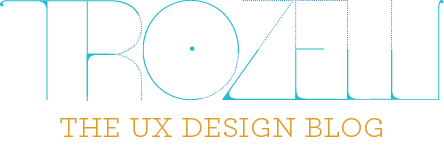

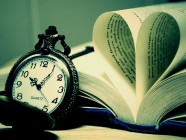




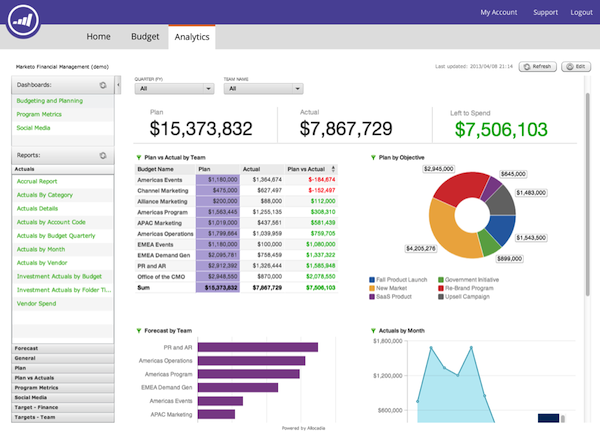
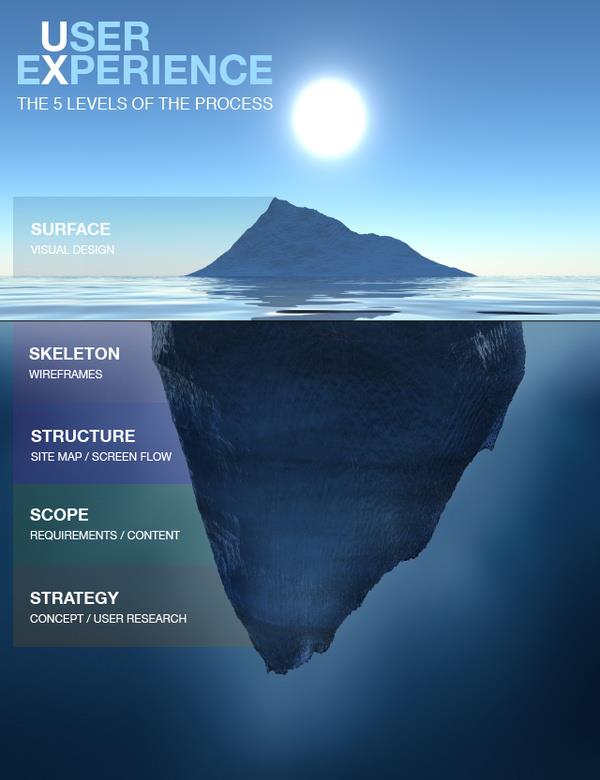


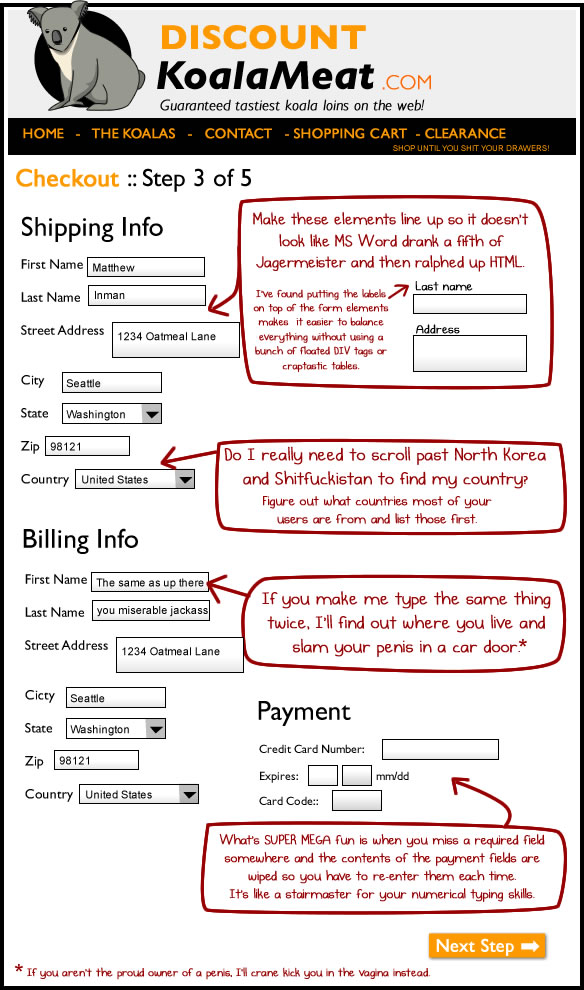

I read your blog with great interest thank you. I liked the fact you were very current including the topic of wearables. Banks have only recently sort professional advice and support from UX designers like yourself and they are seeing great benefits in gaining this type of quality support from outside their domain. In the past banks have been poor at implementing UX let along bridging that to mobiles.
The area on innovation especially in trading apps have tended to appear from small trading firms offering very innovative apps for mobile and tablets. These firms recognise the trading ability on a mobile app although fine on the desktop is less rewarding on a mobile platform, so they discovered the notion of uniqueness ie what is different on a tablet or smart phone you don’t find on a desktop. In this case they are much more personal and interactive in their nature, and so these firms have risen to the challenge and delivered trading controls unlike those of the desktop e.g. trade parameters set on the charting tool because it is more rewarding on a touch device where you can pitch zoom and pan – so much more fun than on a desktop.
There lies the key at that is the recognition what is the rewarding experience on a mobile platform, and turning that into useful and engaging features unique to the app and mobile platform.
– 11월 24, 2012, 9:16 오후I don’t even know how I ended up here, but I thought this post was good. I do not know who you are but detenifily you are going to a famous blogger if you are not already Cheers!